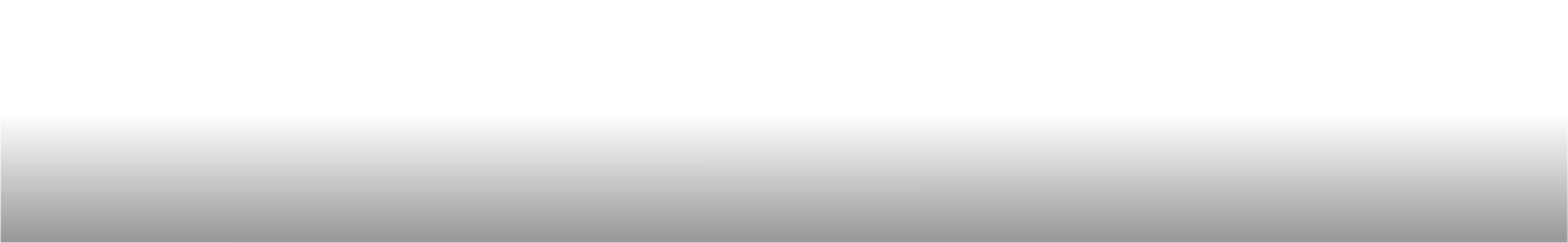
Knowledge Base Detail
Category Name > Product Usage
Troubleshooting Software Errors
Troubleshooting software errors is a critical skill for effectively managing and maintaining your software environment. This guide provides detailed instructions and strategies for identifying, diagnosing, and resolving common software errors. Here's what you can expect from this comprehensive troubleshooting resource:
- Error Identification: Learn how to identify different types of software errors, including syntax errors, runtime errors, logic errors, and configuration errors. Understand the significance of error messages and log files in pinpointing the root cause of issues.
- Diagnostic Tools and Techniques: Explore a variety of diagnostic tools and techniques for diagnosing software errors effectively. From built-in debugging tools to third-party diagnostic utilities, discover the tools and methods that best suit your troubleshooting needs.
- Error Resolution Strategies: Gain insights into proven strategies for resolving software errors efficiently. Learn systematic approaches to troubleshooting, such as isolating variables, conducting root cause analysis, and implementing corrective actions.
- Preventive Measures: Discover preventive measures and best practices for minimizing the occurrence of software errors in the future. Learn how to implement robust error handling mechanisms, perform regular software updates, and maintain a clean and stable environment.
- Case Studies and Examples: Benefit from real-world case studies and examples that illustrate the troubleshooting process in action. Explore common scenarios and learn from practical demonstrations of error resolution techniques.
