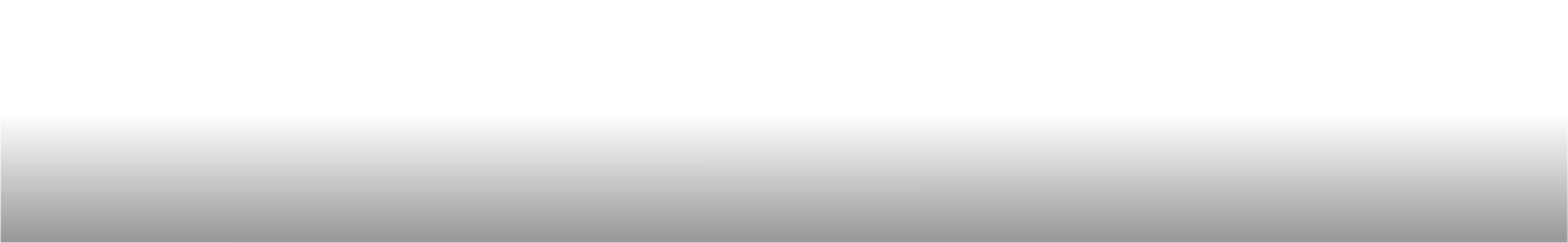
Knowledge Base Detail
Category Name > Troubleshooting
Troubleshooting Common Login Issues
Encountering login issues can disrupt your access to important accounts and services. Here are some common login problems and steps to troubleshoot them:
- Incorrect Username or Password: Double-check that you're entering the correct username and password combination. Pay attention to uppercase and lowercase letters, as passwords are case-sensitive.
- Forgotten Password: If you've forgotten your password, follow the steps for password recovery provided on the login page. This typically involves verifying your identity via email or security questions and setting a new password.
- Account Locked: Some login attempts may trigger account lockout due to multiple failed login attempts or suspicious activity. Contact customer support for assistance in unlocking your account.
- Browser Issues: Clear your browser's cache and cookies, then try logging in again. Alternatively, try using a different web browser to see if the issue persists.
- Network Connectivity Problems: Ensure that you have a stable internet connection. If you're using public Wi-Fi, try switching to a different network or using a cellular data connection.
