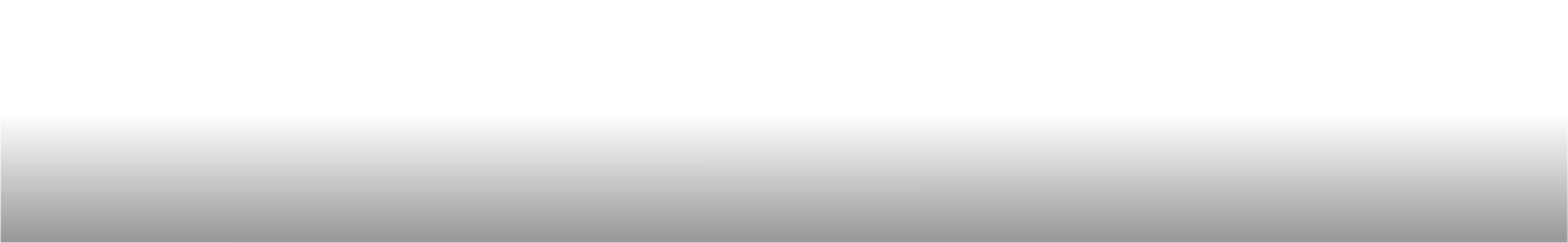
Knowledge Base Detail
Category Name > Account Management
Recovering a Forgotten Password
Forgetting your password can be frustrating, but recovering it is a straightforward process. Follow these steps to recover a forgotten password:
- Access the login page: Visit the login page of the website or platform where your account is registered.
- Click on the "Forgot Password" link: Look for the "Forgot Password" or "Reset Password" option on the login page and click on it.
- Enter your email address: Provide the email address associated with your account. This is where instructions for password recovery will be sent.
- Check your email: Open your email inbox and look for a message from the website or platform containing instructions for resetting your password. Follow the link provided in the email.
- Set a new password: Follow the instructions to set a new password for your account. Choose a strong and secure password that you can remember easily.
- Log in with your new password: Once you've successfully reset your password, return to the login page and log in using your new credentials.
