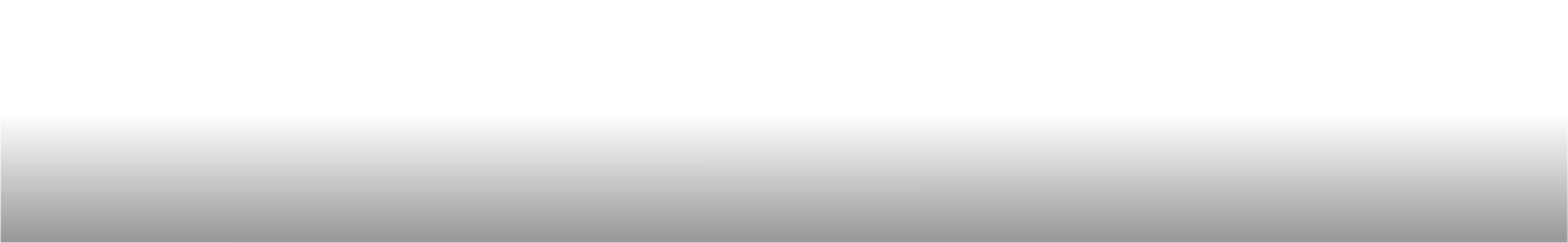
Knowledge Base Detail
Category Name > Troubleshooting
Fixing Website Display Problems
Issues with website display can detract from the user experience and affect the functionality of the site. Here are some steps to address common website display problems:
- Browser Compatibility: Ensure that you're using a supported web browser and that it's up to date. Some websites may not display properly on outdated or incompatible browsers.
- Clear Browser Cache: Clear your browser's cache and cookies to remove stored data that may be causing display issues. This can help resolve loading problems and display errors.
- Check Screen Resolution: Adjust your screen resolution settings to ensure compatibility with the website's layout and design. High-resolution displays may require scaling adjustments for optimal viewing.
- Disable Browser Extensions: Disable any browser extensions or add-ons that could be interfering with website display. Sometimes, third-party extensions can cause conflicts or render certain elements incorrectly.
- Update Graphics Drivers: Ensure that your computer's graphics drivers are up to date. Outdated or incompatible drivers can result in rendering issues and poor website display quality.
