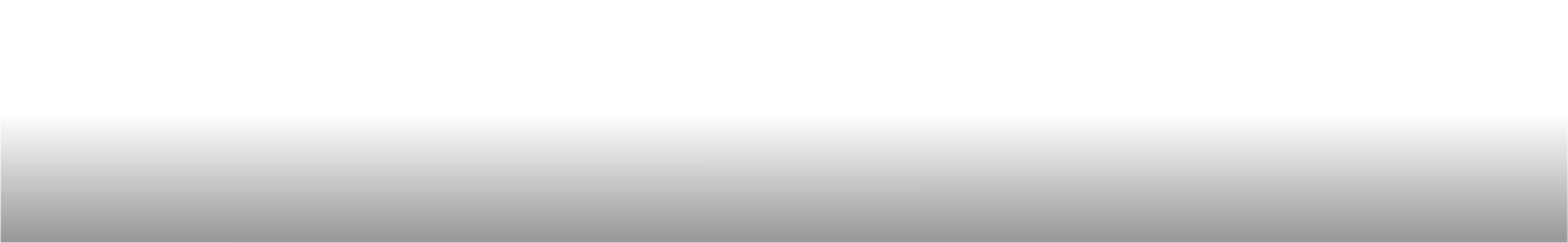
Knowledge Base Detail
Category Name > Account Management
How to Update Your Account Information
Updating your account information is essential for ensuring accuracy and relevance in your user profile. This article provides step-by-step guidance on how to update your account information effectively:
- Log in to your account: Access your account dashboard by logging in with your username and password.
- Navigate to account settings: Locate the "Account Settings" or "Profile" section within your dashboard menu.
- Update personal details: Review and update your personal information such as name, email address, contact number, and any other relevant details.
- Edit preferences: Customize your account preferences according to your preferences, such as communication settings, notification preferences, and privacy settings.
- Save changes: After making the necessary updates, be sure to save your changes to ensure they are applied to your account successfully.
