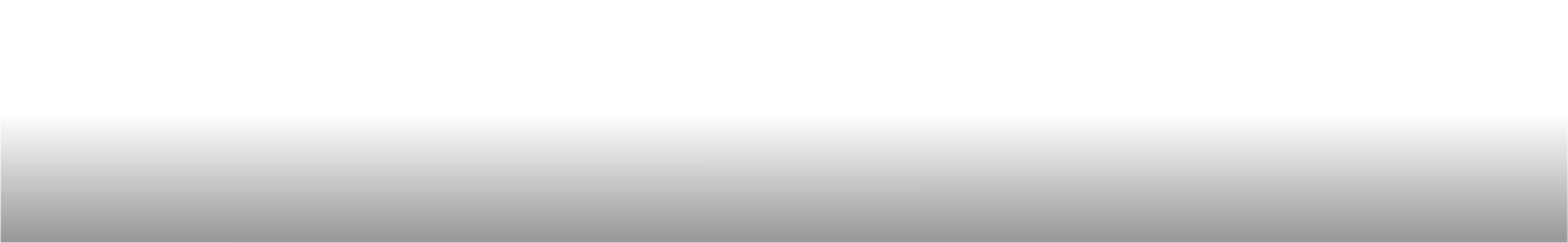
Knowledge Base Detail
Category Name > Technical Support
Requesting Customization Assistance
Requesting customization assistance allows you to tailor our software to your specific needs and preferences. This guide provides detailed instructions and best practices for requesting customization assistance from our support team. Here's what you can expect from this comprehensive guide:
- Understanding Customization Options: Gain a clear understanding of the customization options available for our software. Learn how customization can enhance functionality, improve user experience, and meet your unique requirements.
- Assessing Customization Needs: Evaluate your organization's specific needs and requirements to determine the scope and nature of customization required. Identify areas where customization can address pain points, streamline workflows, or add value to your operations.
- Formulating Customization Requests: Learn how to formulate clear and concise customization requests that effectively communicate your requirements to our support team. Provide detailed descriptions, specifications, and examples to ensure that your customization needs are understood.
- Prioritizing Customization Requests: Understand the process for prioritizing customization requests based on their impact, feasibility, and urgency. Learn how to distinguish between critical, high-priority and low-priority customization needs to ensure that the most important requests are addressed promptly.
- Collaborating with Support Team: Explore the importance of collaboration and communication with our support team throughout the customization process. Work closely with our experts to clarify requirements, discuss options, and review proposed solutions.
- Reviewing Customization Proposals: Evaluate proposed customization solutions provided by our support team, considering factors such as functionality, usability, and alignment with your requirements. Provide feedback and suggestions for refinement as needed.
- Testing Customizations: Participate in testing and validation activities to ensure that customized solutions meet your expectations and requirements. Provide feedback on usability, performance, and functionality to guide further refinement and improvement.
