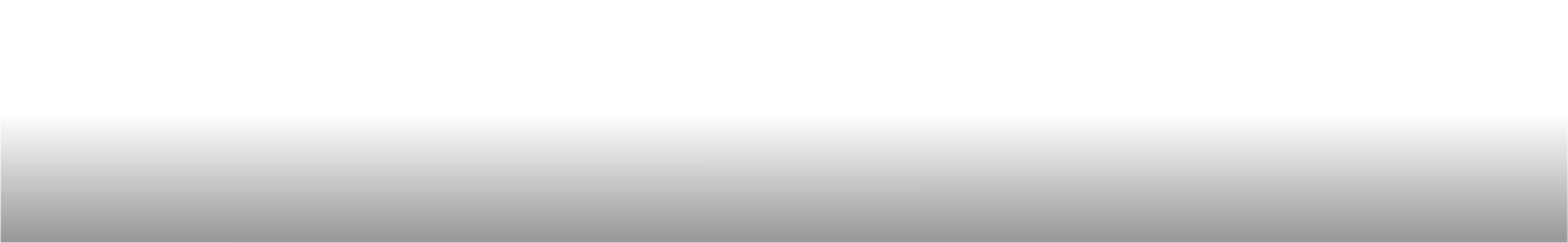
Knowledge Base Detail
Category Name > Product Usage
Advanced Features and Functions Guide
The Advanced Features and Functions Guide provides detailed instructions and insights into leveraging the advanced capabilities of our software. Here's an overview of what you can expect from this comprehensive guide:
- In-Depth Feature Exploration: Gain a deeper understanding of the software's advanced features and functions through detailed explanations, accompanied by examples and use cases.
- Practical Tips and Best Practices: Discover practical tips, tricks, and best practices for maximizing the utility and efficiency of the software. Learn how to optimize workflows, streamline processes, and achieve your goals more effectively.
- Customization and Configuration Guidance: Explore customization options and configuration settings to tailor the software to your specific needs and preferences. Learn how to personalize the user interface, adjust settings, and optimize performance.
- Advanced Troubleshooting Techniques: Enhance your troubleshooting skills with advanced techniques for diagnosing and resolving complex issues. Learn how to identify error messages, troubleshoot common problems, and implement solutions effectively.
- Expert Insights and Recommendations: Benefit from expert insights, recommendations, and practical advice from seasoned professionals who have extensive experience with the software. Gain valuable insights into industry best practices and emerging trends.
